Recently, many users has complained that they have lost their important data from OnePlus 11R accidentally. If you are also facing the same issue and looking for effective restoration steps then you have landed at perfect destination. After going through the given article, you will learn complete information about OnePlus 11R, causes of data loss, manual and automatic recovery steps. So, we suggest you to follow the given article in step-by-step manner.

About OnePlus 11R:
OnePlus 11R is one of the popular smartphone which was launched on 7th February 2023. It has been powered by Android 13 operating system. You will get 6.70 inch touchscreen display with 1080 x 2412 pixel resolution. This phone has 8GB, 16GB RAM and 128GB, 256GB internal memory for saving files or data. Moreover, it supports triple rear cameras with 50MP + 8MP + 2MP and 16MP front facing camera. The battery capacity of the smartphone is 5000mAh which will provide long time backup.
Main Causes of Data Deletion or Corruption in OnePlus 11R:
There are a wide range of factors which are responsible for data loss issue from OnePlus 11R. Some of the common causes are mentioned below:
- Accidental removal of important files while cleaning up space in the device.
- Unwanted interruption during data transfer or software update process.
- Invasion of malicious threats secretly in the device.
- Formatting the SD card or internal memory without creating backup.
- Changing files extensions manually.
- Resetting the device to the factory settings.
Manual Method to Get Back Lost Data of OnePlus 11R Smartphone:
There are several factors which are responsible for data loss issue from OnePlus 11R smartphone. Some of the common causes are mentioned below:
Method 1: Get Back Lost Data of OnePlus 11R with Google Backup
If you have also synced your Google accounts with the OnePlus 11R phone then you can recover the lost files easily. So, follow the given steps:
Restore Lost Documents:
- Open the Google Drive and click on Menu icon.
- Under the Trash folder, you will find all the deleted data.
- Choose your important files and click on Restore option.

Also Read: Android Photo Recovery: How to Recover Lost Photos of Android (2024)
Recover Deleted Photos or Videos:
- Launch Google Photos on Android device.
- Under the Library tab, click on Trash option.
- Select the important photos and finally click on Restore button.
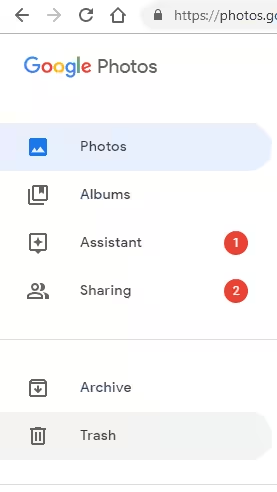
Regain Lost Contacts:
- Open Google Contacts on the smartphone.
- Under Fix & Manage tab, you need to click on Restore Contacts option.
- Choose the device in which you have saved contacts and click on Restore option.
Method 2: Restore Deleted Data with the help of OnePlus 11R Switch:
You should know that OnePlus 11R smartphone comes with OnePlus 11R Switch option. It is simply a cloud storage which allows the users to create backup and restore the lost files. To recover the data, you can follow the given steps:
- Open OnePlus 11R Switch on the device.
- Click on Backup & Restore option.
- Now, tap on Restore Backup option.
- Find your important files and click on Restore button.
Method 3: Use PC Backup File to Restore OnePlus 11R Backup
If you have backup your important files on the PC then we suggest you to restore the deleted files by following the given steps:
- Connect your device by using a USB cable.
- Now, enable the USB debugging option and click on Transfer File option.
- From the AutoPlay popup, you can click on Open folders to view files option.
- From the DCIM folder, you can copy and paste your data to the phone.
How to Restore Lost Data of OnePlus 11R Smartphone Automatically?
Even after trying hard, if you are still facing data loss issue then we suggest you to make use of Android Data Recovery Software. It is one of the advanced tool which has capability to restore the deleted or corrupted data of OnePlus 11R in easily way. In fact, it is compatible with different models and other brand of the smartphone. It has user-friendly interface which can be handled by the non-technical users. Moreover, this tool will also show preview of the files which are recoverable. So, you can check the working efficiency of the tool by downloading its trial version now.