Are you detecting vertical green line in your Samsung smartphone? Do you want to know the causes of such issues? Have you tried to fix the problem but ended up with failure? If you are responding affirmative to above mentioned questions then no need to panic. After going through the article, you will find complete information about Green Line Issue in Samsung and the manual steps to get rid of it permanently. So, try to follow the instructions in given manner.

About Samsung Smartphone:
As you know, Samsung is one of the commonly used brand of the smartphone. It is supported by Android operating system and comes with several advanced features. No doubt, it makes your tasks easier but many users detects Green Line Issue in Samsung phones. This line will appear vertically on the screen. Due to such line, you will unable to watch videos normally. If ignored for long time then it will grow automatically and you will be unable to perform any activity on the screen.
Main Causes of Green Line Issue in Samsung Smartphone:
There are several causes which are responsible for Green Line Issue in Samsung. The common causes are mentioned below:
- Display connector is damaged or loose.
- Display has been damaged by water.
- Smartphone has accidentally fell on the floor.
- You are using faulty apps.
- Unknown glitches or software bugs.
- Defect in manufacturing.
How to Get Rid of Green Line Issue in Samsung Manually?
There are different ways which can help you to get rid of Green Line Issue. The common steps are given below:
Method 1: Restart your device
It is one of the common method of fixing Green Line Issue. You just need to reboot the device after shutting it down. If there was any software glitch then it will be fixed immediately.
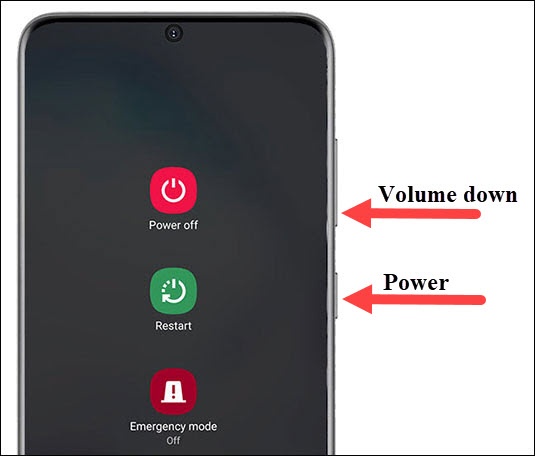
Method 2: Update your device software.
If you are using outdated version of software then you might detect such issues regularly. So, you can try updating the software. To do so, follow the given steps:
- Open Settings >> Software update.
- Click on Download and Install option and then tap Install Now.
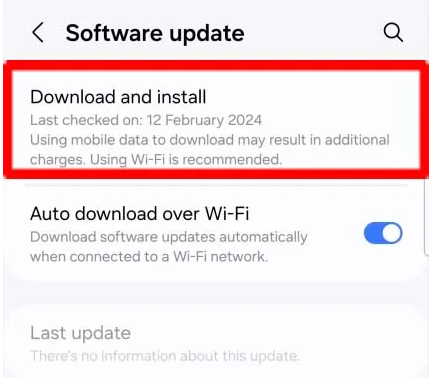
Method 3: Reset your device with Factory Settings
You can also try resetting your device to the factory settings. It may also help you to fix the issue but it will erase all the data of the device. Before proceeding, you must create backup of your important files. The steps are given below:
- Launch Settings and click on General Management.
- Click on Reset >> Factory Data Reset.
- Finally, click on Reset option.

Also Read: How to Restore Deleted Data of Samsung
Method 4: Visit Samsung Service Center
If you are detecting Green Line Issue due to hardware issue as your device has been fallen on floor or water then it you must Samsung service center. It can be fixed by the professionals only. It is possible that you have to change the phone’s display or screen.
How to Get Rid of Green Line Issue in Samsung Automatically?
If you have tried the above mentioned steps then you can also make use of Android Repair Tool. It is one of the advanced tool which has been designed by the technical experts. This tool has ability to perform scanning in order to stop Android errors in just few minutes. Due to the user-friendly interface, it can be handled by the novice users also. So, what are you thinking for, download the trial version of the tool as early as possible.