Are you annoyed with Battery Draining Fast Issue? Does the battery of your smartphone gets drained constantly? Do you charge the battery of the smartphone several times? Do you want to learn the best ways to stop battery draining issue? If your response is affirmative to all these questions then no need to worry. After going through the given article, you will find detailed information which will help you to save the battery of Android phone. So, try to follow the instructions carefully.

About Android:
Android is one of the popular operating system which is commonly used in Smartphones. In this era, smartphone has became an integral part of our daily lives. Apart from calling, these phones comes with a wide range of features such as camera, Internet, games etc. You should know that there are various apps which consumes more battery. In such a case, you will be fed up with Battery Draining Fast Issue. In such a case, you have to charge the battery at some time intervals which is completely annoying.
Main Causes of Battery Draining Fast Issue:
There are several factors which are responsible for draining of battery in Android. Some of the common causes are mentioned below:
- Running lots of apps in the background.
- You are using the phone on high screen brightness or long screen on times.
- Using several features such as Bluetooth, Wi-Fi, GPS etc.
- App syncing, receiving lots of emails or push notifications.
- Outdated battery or phone can also cause such issues.
Common Tips to Resolve Battery Draining Fast Issue:
There are various issues which are responsible for draining of battery fast. Some of the common methods to save battery are mentioned below:
Method 1: Try to adjust brightness of screen and timeout
Sometimes, keeping the phone on low brightness can help you to save battery. You can try to disable the screen on time. To do so, follow the given steps:
- Open the Settings of the smartphone.
- Click on Display & Brightness option.
- You should adjust the brightness from the bar or toggle on the auto brightness option.
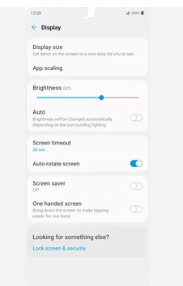
- Turn off Autoscreen option.
Also Read: How to Get Rid of Google Play Store Error 491 Easily
Method 2: Try to use Dark Mode in the Android
If your device has OLED or AMOLED screen then you should prefer dark mode to save the battery. To change the settings, follow the given steps:
- Open the Settings and click on Display & Brightness option.
- You need to select Dark Mode as a background color.
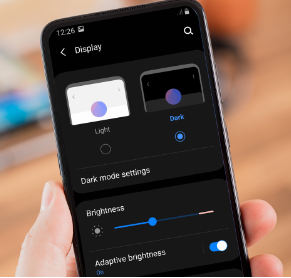
- You can also select the settings of Dark Mode according to your requirement.
Method 3: Disable Location, Bluetooth or Wi-Fi
You should know that smartphone comes with several features such as Wi-Fi, Bluetooth or Location. These features also uses lots of battery. So, if you don’t have use then you can disable the feature. You can do it from shortcut menu of the phone.
Method 4: Enable the Battery Saver Mode
If you will enable the battery saver mode of the smartphone then it will help to restrict several background activities. To do so, follow the given steps:
- Open the Settings and click on Battery option.
- Now, click on More Settings.
- Tap on Optimize battery use.
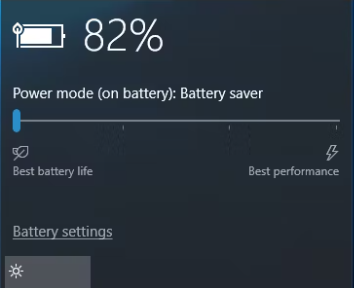
- Choose the apps which are not o\in use and click on Don’t optimize option.
Method 5: Limit push notifications of the phone
If you will active alerts from lots of apps then you have to face Battery Draining Fast Issue. So, try to limit the notifications by following the given steps:
- Open Settings and click on Notification & Status bar.
- From the App notification option, you can toggle off the apps notification for the selected apps.
How to Resolve Battery Draining Fast Issue Automatically?
If you are unable to resolve the issue from manual steps then you can also use Android Repair Tool. It is one of the best tool which will help you to get rid of various Android issues such as phone not charging, crashing of apps, Android errors, updating issues and many more. It comes with user-friendly interface which can be handled by the novice users in a hassle free manner. Moreover, the trial version of the tool is also available which you can download now to check its working efficiency. So, you should try to download the tool without wasting a single moment.