Are you facing data loss issue from Nokia smartphone? Have you reset the device to the factory settings? Do you want to restore erased contacts of the device? Are you unable to access saved photos and video of the device? If your response is positive to all these questions then no need to panic as you have reached at perfect destination. This article contains detailed information about the Nokia smartphone, causes of data loss and the working restoration guide. So, what are you thinking for, try to read the given article carefully and follow the instructions in step-by-step manner.

About Nokia Smartphone:
Nokia is one of the best smartphone which is popular among the users. It is well known for its advanced features, big screen, best processors, high quality camera as well as huge storage space. No doubt, these smartphone are extremely useful but the worst part is that they are prone to data loss. Once the data of Nokia gets deleted or corrupted, users will be unable to access them. It is really an annoying situation for the users. Nobody wants to deal with such issues but it is possible at anytime.
Main Causes of Data Deletion or Corruption from Nokia:
Sometimes, the silly mistakes of the users are responsible for data loss issue from the Nokia smartphone. The common points are mentioned below:
- Accidental deletion by the users.
- Smartphone gets attacked by malicious virus.
- Formatting of internal memory or SD card.
- Falling of the smartphone in water or on floor.
- Corruption of Android operating system.
- Unwanted interruption during file transfer process.
How to Get Back Erased Files of Nokia Manually?
There are different methods which can help you to restore the deleted or corrupted data. Some of the important points are mentioned below:
Also Read: Complete Guidelines to Regain Deleted Data of Vivo V30 Pro
Method 1: Recover lost data using Google Accounts
If you have synced your device with the Google accounts then data recovery is quite simple. So, follow the given steps:
For Photos Recovery:
- Launch Google Photos and click on Library.
- Under the Trash folder, you will find all the lost data.
- Select the photos which you want to retrieve and click on Restore option.
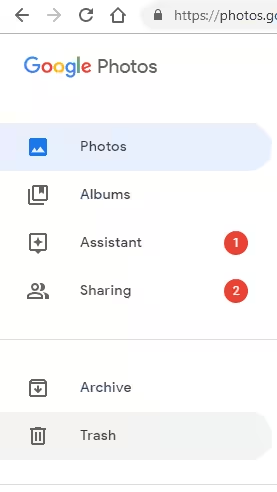
For Document Recovery:
- Open Google Drive in your smartphone.
- From the top left side, click on the burger option.
- Under the Trash folder, you will detect all the lost documents.
- Choose your important files and click on Restore option.

For Contacts Recovery:
- Open Google Contacts in your device.
- Under the Fix & Manage tab, select the important contacts.
- Finally, click on Restore button.

Method 2: Recover Lost Data from Backup File of PC
Many users also created backup copy of their important data in the PC also. If you have also transferred the files to PC then follow these steps:
- Make use of USB cable to connect your Nokia smartphone with PC.
- Click on Transfer files from the phone.
- Once your device gets detected in the PC, Open the Backup folder.
- Copy all the data to your smartphone.
Method 3: Recover Lost Data from External Storage Devices
If you have also created the backup of your important data in pen drives, USB devices or external hard disks then you can easily transfer the files to your smartphone.
How to Regain Deleted Data of Nokia Smartphone?
If you are facing data loss issue from smartphone then you are advised to make use of Android Data Recovery Software. It is one of the powerful tool which has been designed by the technical experts. This tool has ability to perform complete scanning of the system in order to detect the deleted or corrupted data. Even more, it will not change the files quality and recovers in original format. Due to user-friendly interface, it can be easily handled by the non-technical users. It is also compatible with Windows and Mac operating system. The trial version of the tool is also available for the users. So, download the software without wasting a single moment.
How to Avoid Data Loss from Nokia Smartphone in Future?
If you don’t want to face data loss issue from Nokia in future then we suggest you to follow the simple prevention tips which are mentioned below:
Try to create backup copy of your important data.
Always sync your device with the Google accounts.
Protect your smartphone from water damage.
Do not interrupt during file transfer process.
Avoid complete formatting of the smartphone.