Have you accidentally deleted all the important messages from Viber? Are you unable to restore the lost messages manually? Do you want to learn the restoration method of deleted chats? If you are responding positive to all these questions then no need to worry now. After going through the article, you will find complete information about Viber, causes of messages loss, manual and automatic method to regain the data. So, what are you thinking for, follow the given instructions in step-by-step manner.
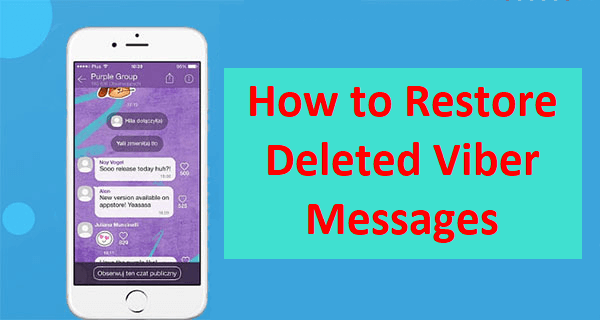
About Viber:
Viber is one of the popular instant messaging platform which allows the users to make free calls or send messages. You should know that this app is owned by a Japanese Multinational company i.e. Rakuten. This app is compatible with Android, iOS, Windows, Mac etc. You can use your phone number to register on the app. Using Viber, you can easily send photos, videos, records, documents etc instantly. However, many users accidentally loses the important chats of Viber. It is really an annoying situation for the users.
Common Causes Responsible for Lost Messages of Viber:
There are several causes which are responsible for deletion of messages. Some of the common causes are mentioned below:
- Accidental or mistakenly deletion by the users.
- Device gets crashed while updating the operating system.
- You have uninstall the app from the device.
- Resetting the smartphone to the factory settings.
- Entrance of malicious virus in the device.
Also Read: Best Ways to Stop “Unfortunately, WhatsApp Has Stopped” Error
How to Get Back Lost Messages of Viber Manually?
There are different ways which can help you to regain the lost chats of Viber. Some of the important points are mentioned below:
Method 1: Recover Chats with Google Drive Backup
If you have sync your device with Google Drive and allowed Viber to create backup then you can easily get back them by following the given steps:
- Launch Google Drive in your smartphone.
- From Viber, you need to click on Restore content.
Method 2: Use Viber Backup to Recover Messages
- Launch the app and click on More option.
- Click on Settings.
- Now, tap on Viber Backup option.
- Find the available backup.
- Click on Restore option.
- Finally, tap on Restore now option from the confirmation box.

How to Restore Deleted Messages of Viber Automatically?
If you have tried all the possible ways to regain viber messages and ended up with failure then we suggest you to use Android Data Recovery Software. It is one of the advanced tool which is capable to restore the deleted messages of different apps in easiest ways. Additionally, this tool will also help you to restore the lost photos as well as videos in their original quality. Due to user-friendly interface, it can be handled by the non-technical users also. So, we suggest you to download the trial version of the tool without wasting a single moment.
How to Backup your Viber Chats on your Android Device?
It is essential for the users to create backup of your chats. It will help you to regain the messages in case of accidental loss. To create backup, follow the given steps:
- Launch the Viber app and click on More option.
- Now, tap on Settings and click on Account.
- Click on Viber Backup
- After choosing the Backup option, you need to wait for sometime until the messages are backed up.
