Recently, many users has contacted me as they have lost their important data from Realme smartphone. If you are also dealing the same issue and looking for perfect data recovery steps then we suggest you to read the given article carefully. It contains detailed information about Realme smartphones, causes of data loss and working ways to regain deleted data of Android quickly. So, what are you thinking for, we strongly suggest you to go through the given article and follow the instructions in step-by-step manner.

About Realme:
Realme is one of the advanced smartphone which has been powered by Android operating system. These devices comes with various advanced features. Apart from calling, it supports high-quality front and rear cameras to capture memorable photos or videos. Moreover, you will also get huge internal memory in order to saved files, images, videos, documents, contacts, audio files etc. However, the worst situation which is used by the Android users is data loss. Nobody wants to deal with such issues but it is possible at anytime.
How Data of Realme Smartphone gets Damaged or Deleted?
Users can face data loss situation due to various factors. Some of the common causes are mentioned below:
- Formatting of internal memory or SD card without c reating backup.
- Resetting the smartphone by using factory settings.
- Accidental deletion of files while removing unwanted data.
- Corruption of Android operating system.
- Damage of device, screen broken, or theft.
- Entrance of suspicious threats in the device.
Manual Tips to Restore Lost Data of Realme Smartphone:
If you have created backup earlier then there are some chances of data recovery. So, try to follow the manual steps carefully:
Method 1: Restore lost data from Google Accounts
Android smartphones allows the users to sync their device with the Google accounts. If you have also synced your Realme smartphone then you can follow the given steps:
How to Get Back Lost Contacts of Realme?
- Open Google Contacts in your smartphone.
- Go to Fix & Manage tab and click on Restore Contacts.
- Choose the account in which you have stored backup and click on the Restore option.

How to Recover Deleted Photos or Videos?
- Launch Google Photos apps and and click on Library tab.
- From the Trash bin, you can find your important files.
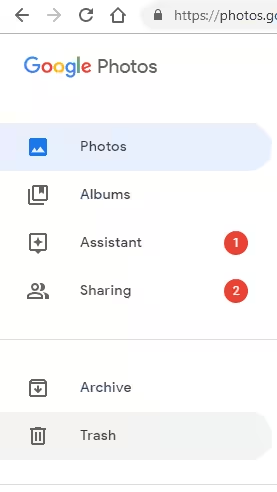
- Choose your required pictures or videos and click on Restore button.
How to Get Back Deleted Contacts?
- Open Google Drive and click on the menu icon.
- Search the deleted files from Transh folder.
- Select the important files and click on Restore option.

Method 2: Make use of Realme Cloud Services:
You should know that Realme devices comes with cloud services in order to create backup and restore files. So, if you have also backup up your data then you can get them back easily.
- Launch Realme Cloud in t he smartphone.
- Login your account by using the mobile number.
- After signing in, you can click on data type which you want to restore.

- Select the important files and click on Download button.
Method 3: Use PC Backup File to Restore Lost Data
PC backup is yet another important way to restore lost files. To restore, you can follow the given steps:
- Make use of USB cable to connect the Realme device with the PC.
- Click on File Transfer option from the pop up menu.
- Go to the Backup folder in the system.
- Select the important files and transfer them to the phone.
You might also like: Samsung Data Recovery
How to Recover Lost Files of Realme Smartphone Automatically?
If you have tried all the possible ways of data recovery and ended up with failure then you can make use of Realme Data Recovery Software. It is a powerful tool which has ability to perform deep scanning in the system and restore all the deleted, corrupted, formatted, damaged or even permanently deleted files. The best part of the software is that it will not change the files quality and restores in original format or size. So, what are you thinking for, download the trial version of the tool without wasting a single moment.
Frequently Asked Questions:
How can I avoid data loss issue from Realme smartphone?
To avoid data loss, you should make a habit of creating backup. According to experts, you should try to create backup weekly.
How can I prevent from data deleted or corruption?
You must be careful while using the Realme smartphone. You should try to use updated version of apps, create backups, double check the files before removing them permanently etc.
Is data recovery from Realme smartphones are possible?
Yes, data recovery is possible from the smartphone. We have provided manual as well as automatic methods to restore the data. So, you can check them according to your need.