From last couple of days, my Motorola smartphone was not working fine. I was completely annoyed with regular crashing of the phone. In fact, opening any app was also difficult on time. I was proceeding to remove unwanted data but accidentally selected all the files. Since then, I am facing data loss issue. I am looking for the working ways to restore the deleted files of Motorola smartphone. If you have any idea about it then please help me. All the suggestions are strongly appreciated. Thanks a lot in advance.

About Motorola:
Motorola is one of the popular brand of smartphone which has been powered by Android operating system. These phones comes with elegant design, powerful processors, huge storage capacity, high quality cameras and many more. You can also save your important files, photos, videos, contacts or audio files in the phone to keep them safe for long time. However, the worst situation arises when the saved files gets damaged or deleted. In such a case, you will be unable to access the data normally. This situation can occur at anytime and create unwanted troubles for the users.
How Data of Motorola gets Damaged or Deleted?
You may face data issue from Motorola smartphone due to several factors. Some of the common causes are mentioned below:
- Accidental deletion of saved files by the users.
- Changing the files extensions manually to make them compatible with the device.
- Corruption of Android operating system.
- Failure of hardware or software.
- Unwanted interruption during file transfer process.
- Resetting the Android smartphone to the factory settings.
How to Regain Lost Files of Motorola Smartphone Manually?
There are various ways which can help you to get back your lost data of Motorola. So, you can follow them carefully:
Method 1: Make use of Google Accounts to Retrieve Data
Some users sync their Google accounts with the smartphone. It can help in data restoration and recovery. If you have also synced your device then restore the files by following the given steps:
Also Read: How to Get Rid of Wi-Fi Calling Not Working Error on Android
For Photo Recovery:
- Launch Google Photos apps in the Motorola smartphone.
- Go to Library and choose Trash option.
- Choose the files which you want to retrieve and click on Restore option.
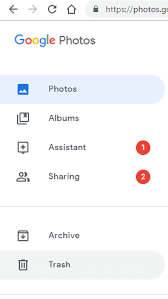
For Data Recovery:
- Open Google Drive and login to your account.
- In the Trash folder, you will find all the lost data.
- Choose your important files and click on Restore option.

For Contacts Recovery:
- Open Google Contacts and go to Fix & Manage tab.
- Now, Choose your important contacts from the Context menu.
- After selecting the device, you should click on Restore option.

Method 2: Restore Lost Data with the help of PC Backup
If you have created backup of Motorola smartphone in the system then you can restore it quickly by following the given steps:
- You need to make use of USB cable to connect the Motorola smartphone.
- Click on Transfer Files option from the phone.
- Open the backup folder in the system once the phone gets detected.
- Transfer all the important data to the smartphone.
Method 3: Recover Deleted Data from External Storage Devices
Many users also creates backup copy of their data in different external devices such as Pen Drives, SD card, external hard drives and many more. So, check for the backup in such devices and get back your lost data quickly.
How to Recover Deleted Files of Motorola Smartphone Automatically?
Even after trying hard, if you are still facing data loss issue then we suggest you to make use of Android Data Recovery Software. It is an advanced tool which is capable to scan the system internally and restore different types of files easily. Even more, it can regain data from various brands of SD cards, Smartphones, Digital Cameras etc. In fact, you will also get back the files in their original quality or format. So, we suggest you to download the trial version of the tool without wasting a single moment.
Prevention Tips to Avoid Data Loss from Motorola in Future:
If you don’t want to face data loss issue from Motorola smartphone in future then we suggest you to follow the simple prevention tips which are mentioned below:
- Make a habit of creating backup of important data at certain time intervals.
- Try to update the operating system and installed apps.
- Try to manage the storage of the device.
- Double check the files before removing them permanently.
- Try to sync your smartphone with the Google accounts.
- Protect your device from harmful malware.