What is PUK code? Is your android SIM locked and asking for PUK Code? You can get this after contacting your carrier and asking them for this. But if you don’t have it then what. Do you want to know how to unlock a sim card without PUK code? Here, you might get some information in detail.
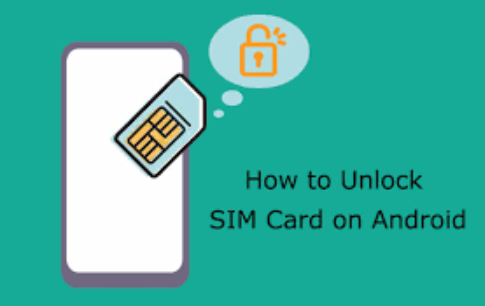
A PUK code is a personal code that stands for “Personal Unlock key”. It is a code that has a link with a SIM card. If you set SIM card lock and entered it wrong three times then it becomes lock. Now, you need a PUK code to unlock it.
Sometimes, people are not aware that their phone is SIM locked or not. If you are also not aware of that then this tutorial might be helpful for you.
Just flow with few steps to get rid of your problem. First, you need to check if your phone is sim locked or not? After that, unlock your phone and then get rid of the problem which is responsible to make your SIM locked. At last, you will come to know about the android recovery tool which is able to resolve your android related problems within minutes.
Here we go!
Symptoms if Android phone is SIM locked
Actually, android phones are not SIM locked all the time. It is important to check where devices are SIM locked or not. To do so, you need to check the documentation of the Phone. If you find unlocked on the initial receipt then your phone is not SIM locked.
Another very simple way to know this is, just contact the carrier and ask if the device is locked on their network. You can also check this by using other SIM of another carrier. If this also doesn’t work then it is clear that your phone is SIM locked.
How to SIM Unlock Android Device
After getting sure about lock SIM, you need to take few measures first. Don’t go for any google play store app which claims to unlock your SIM this is not possible. It might leads some other problems like malware, Trojan and other suspicious programs from PC.
Here are some safe ways to Unlock the SIM. Just try one of these below-mentioned methods:
Ask your carrier to unlock your device-
Asking your carrier to unlock your device is one of the safest ways to unlock your device. If your device is eligible then you just need to contact your carrier and ask for an unlocking pin. It is as simple as that. But, if you take your phone on a contract basis. It means while purchasing, it comes with any default carrier then it is a contract kind of phone. Here, you can also ask for an unlocking pin but you need to pay a termination fee to break the contract because you want to unlock the device before the contract term expires.
For the smartphones that are not on contract, you need to wait for 12 months from the purchasing date and also ensure that your bill is paid before the carrier is giving you unlock code. This is how you can unblock SIM card without PUK code. This is the simplest way of android sim unlocker.
Get rid of Android SIM Unlock
At the time of trying to unlock your android sim, you might come across several issues. Let’s have an eye on them.
Unlocking code fails to work
If you ask your carrier to unlock your phone then they may send you a code. If it is not working then just check your IMEI number you are using. Actually, double-check this. Also check that, if you buy that device from that carrier.
Samsung hangs while unlocking
You are seeing a device that is not responding at all while trying to unlock, it means, you have entered the wrong code several times. Now, you need to contact your carrier again and ask for a master code. Now, the master code will help you to perform how to unlock an android sim card.
LG Device Won’t Unlock
Some of the devices of LG models can’t be unlocked like LG U300, LG U310 and etc. If you any of these devices and want to know how to unlock a sim card then you need to do something other than contacting your carrier.
Unlock android sim card withing few minutes (Android recovery tool)
If you don’t want to perform the above steps then just go for an automatic tool which is generally known as the android recovery tool. You can find the link somewhere on this article. It is quite helpful in any kind of android troublesome situation and can allow you get rid of several problems within touches.
Actually, it is designed with a very userfriendly interface and superior algorithm to scan, detect and resolve android related issues.
Here, you want to perform the sim unlock. This tool is able to do so. Even, you don’t need to worry about your precious phone data. It is here to help you unlock a sim card without PUK code.
Some hidden features of android recovery tool
- It provides supports in almost 60 countries
- Supports over 400 devices
- Phone and its data is completely safe while performing any tasks or recovery
- Simple to use and definite solution
A recommended Android Recovery Tool that is important to help any android related problems and allow you to recover almost everything on Android.
Recommended- It is important to download the android data recovery tool to unlock a sim card without PUK code.
