Are you extremely annoyed with Virus Warning Pop-Up on Android? Are you unable to access the saved files of your device? Does your device gets crashed at certain time intervals? Do you want to know the best ways to fix such issues permanently? If your response is positive to all these questions then no need to panic as you have landed at perfect destination. In this article, you will find detailed information about Virus Warning Pop-Up on Android, its solution as well as easiest data recovery steps. So, try to follow the instructions in step-by-step manner.

About Virus Warning Pop-Up on Android:
No doubt, Android is one of the best operating system which provides best working experience to the users. It comes with a wide range of advanced features which will make your tasks much easier. It has lots of advantages but the worst situation occurs when you will detect Virus Warning Pop-Up on Android. Definitely, it is extremely an annoying error which will not allow you to perform any normal activity. In fact, this pop up alert can also results to corruption of all the saved files or data and makes them permanently inaccessible. Nobody wants to face such issues but it is possible at anytime.
Main Causes of Virus Warning Pop-Up on Android:
There are lots of factors which are responsible for Virus Warning Pop-Up on Android. Some of the common causes are mentioned below:
- Your device has been attacked by harmful malware or virus.
- Browser is infected with malicious add-on.
- Corruption of Android operating system.
- User will visit unauthorized sites for downloading freewares.
How to Remove Fake Virus Warning Pop-Up on Android?
You should know that remove the malicious browser code is quite easy. To do so, follow the given steps:
- Firstly, you need to close all the browser Windows you are running.
- Now, go to Settings and click on Apps
- Find the Browser in which you are getting pop up and open its Settings.
- Click on Force Stop to stop the running of browser application.
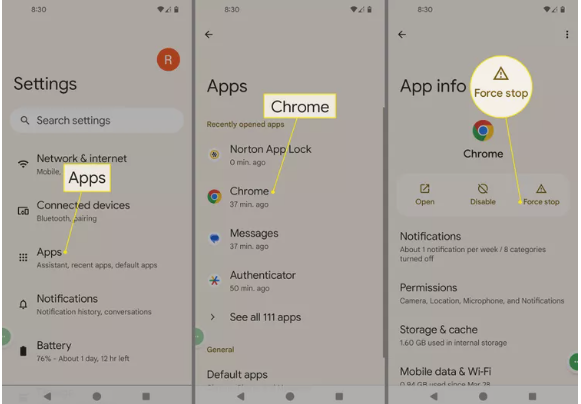
- In the App Info Window, go to Storage & Cache option.
- Now, click on Clear Cache option.
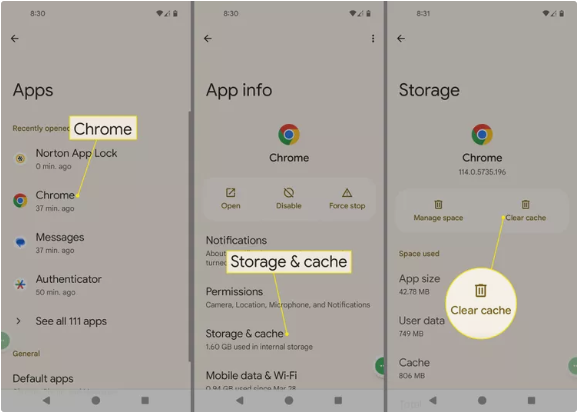
How to Block Pop Ups in the Android Browser?
Even after shutting the pop up Window, you will get fake Virus Warning Pop-Up on Android. To prevent this from happening again, try to follow the given steps:
- Firstly, you need to update the Chrome app. To do so, open Google Play Store. Tap on Profile icon and choose Manage apps & device option. Finally, tap on Update All button.
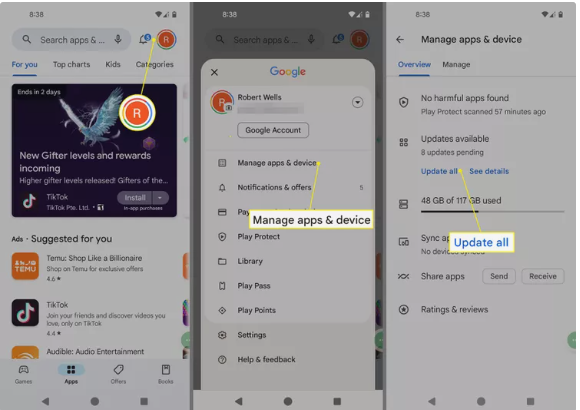
- Now, Click on the three dots icon and choose Settings. Now, go to Site Settings option.
- Click on Pop ups and redirects option.
- You need to turn off the Pop-ups and redirects. You need to select Block Sites from Showing pop-ups and redirects (recommended).
- Click on Back button to go to Site Settings and click on Ads.
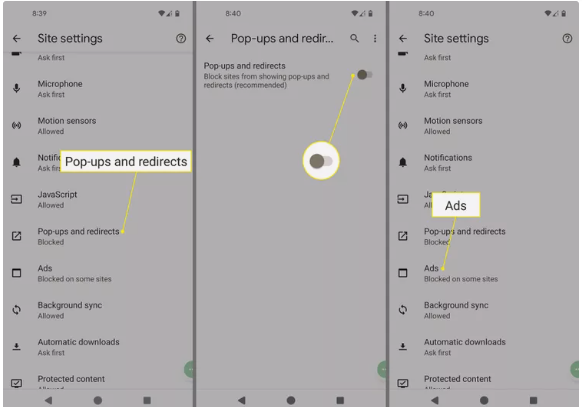
- Now, turn off Ads so that it will say Block ads in sites that shows intrusive or misleading apps.
- You should also turn on Automatic Downloads. When you will proceed to download any file then it will show Ask First option.
How to Remove Android Virus in Easiest Ways?
If you have never rooted your Android device then getting a virus is unlikely. In such a case, your device can get attacked by virus or you will receive virus pop ups. To get rid of Android virus, follow the given steps:
- Open the Settings of your Android device.
- Go to Apps and select the app in which you are getting fake pop up.
- From the App Info, you need to click on Uninstall option.
- Confirm your action by tapping on Uninstall button.
How to Restore Lost Data after Virus Warning Pop-Up on Android?
If you have lost your important data due to virus attack then we suggest you to make use of Android Data Recovery Software. It is an advanced tool which is capable to perform deep scanning in the system in order to restore deleted or corrupted files. This tool has ability to regain the files in their original quality. You can also preview the files after successful scanning process and save the files to your desired location. Due to user-friendly interface, it can be easily handled by the novice users. It is compatible with different versions of Windows and Mac based system. So, you are advised to download the trial version of the tool without wasting a single moment.
Frequently Asked Questions:
Q: How can I get rid of virus on Android tablet?
A: To get rid of virus on Android tablet, enter in Safe mode. Go to Settings and choose Apps. Tap on See all apps and remove the unwanted apps. Exit the safe mode and restart your device.
Q: How can I fix error 404 on Android?
A: If you want to fix error 404 on Android, you need to check for errors on the URL, clear the browser cache, refresh the page etc.
Q: Is is possible to restore corrupted files of Android?
A: If your files has been corrupted by the malware then we suggest you to make use of Android Data Recovery Software.