Are you detecting Vertical or Horizontal Lines on Phone regularly? Are you unable to perform any normal activity on your device? Have you accidentally lost your data while fixing the annoying lines? Do you want to get rid of the above mentioned issues? If your response is positive to all these questions then no need to panic. This article contains detailed information about Vertical or Horizontal Lines on Phone Issue and the best ways to get rid of it easily. So, follow the instructions in step-by-step manner.
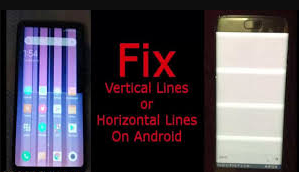
About Android Phone:
Android is one of the best operating system which comes with easy-to-use interface and commonly used in smartphones. It enhances the working experience of the users. These days, smartphones are extremely popular as it can perform multiple tasks at the same time. No doubt, it has various advantages but the worst situation occurs when you will detect Vertical or Horizontal Lines on Phone. Due to such lines, you will be unable to perform any normal activity on the device. In such a case, you will be unable to make calls, surf the web, access the saved files and many more. It is extremely an annoying situation for the users as it can hamper their tasks.
Main Causes Responsible for Vertical or Horizontal Lines on Phone:
There are lots of factors which are responsible for Vertical or Horizontal Lines on Phone. Some of te3h common causes are mentioned below:
- Hardware damage due to dropping of device from a height.
- Exposure of the smartphone to extreme temperature.
- Loose connection of display cable on the device.
- Unknown bugs or glitches in the device.
- Falling of the smartphone accidentally in water.
How to Get Rid of Vertical or Horizontal Lines on Phone Manually?
There are different methods which can help the users to fix Vertical or Horizontal Lines on Phone. The important points are mentioned below:
Method 1: Restart your Android Device
Sometimes, users detects vertical or horizontal lines due to unknown bugs or glitches in the device. It can be fixed easily by rebooting the device also. To do so, follow the given steps:
- Long press the Power button for few seconds.
- Now, tap on Restart or Reboot option.
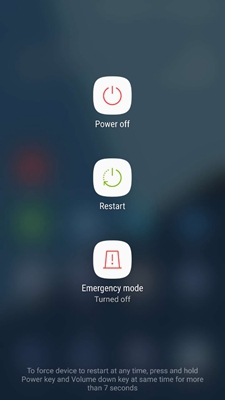
Method 2: Try to Push the Screen Firmly
Sometimes, the smartphone falls from a height which can results to disconnection of LCD from the logic board. So, you can try to push the screen gently in order to establish the connection again. To do so, you can place one finder on the screen and another on the device. Now, try to press the screen gently from all the sides. Make sure that you do not press hard otherwise it can break the device.

Method 3: Reboot the Device in Safe Mode
Sometimes, installation of third party apps and services can also results to Vertical or Horizontal Lines on Phone. It can also make your device disabled. According to experts, you need to reboot your device in Safe Mode which can disable all the apps, services or widgets.
Method 4: Check for Physical Damage
If your device has fallen from a height then it can have physical damage. In such a case, you will start to detect unwanted lines on the screen. So, we suggest you to inspect for any type of physical cracks or water ingress. If you found such issues then we suggest you to visit the service center. After getting professional help, your device will start to work fine.
How to Restore Lost Data after Vertical or Horizontal Lines on Phone?
If you have accidentally lost your important data while fixing the lines then we suggest you to make use of Android Data Recovery Software. It is one of the advanced tool which is capable to conduct deep scanning in the system in order to restore deleted or corrupted files. This tool will not change the file format and restores in their original size. You can also save the files to your desired location. Due to user-friendly interface, it can be handled by the non-technical users. So, what are you thinking for, download the trial version of the tool without wasting a single moment.
Frequently Asked Questions
Q: Is is possible to fix Vertical or Horizontal Lines on Phone myself?
A: If you are getting lines on the phone screen due to minor glitches then it can fixed with a simple reboot also. But if your device has fallen from height and got physically damaged then you need to take professional help.
Q: How much it costs to fix the horizontal lines on Android?
A: You should know that it depends on the severity of the problem. Firstly, you can go through DIY solutions to resolve the issue. If it doesn’t work then you can see professional help.
Q: Can Software Update fix Vertical or Horizontal Lines on Phone?
A: No, software update will not help you to fix the phone screen issue. However, you are advised to use updated version of the phone to avoid incompatibility issues.