Recently, many users has complained that they are detecting iTunes Error 26 on the screen. If you are also dealing with the same issue then you have landed at perfect destination. After going through the given article, you will find detailed information about iTunes Error 26, its causes, manual ways to resolve the error as well as working ways to regain lost data. So, we strongly suggest you to go through the given instructions in step-by-step manner.

About iTunes Error 26:
iPhone is one of the advanced smartphone which has been developed by Apple Inc. Every time company releases the latest version of operating system to enhance the users experience. Many people uses iTunes in order to update their device. However, many users claims that they are detecting iTunes Error 26 when they try to update their device by using iTunes. It is really an annoying situation for the users as it can affect their important tasks. Nobody wants to deal with such issue but it is possible at anytime.
Main Causes of iTunes Error 26 on the Screen:
There are lots of factors which are responsible for iTunes Error 26. Some of the common causes are mentioned below:
- Problem in network connection.
- Failure of hardware or software.
- Using the outdated version of iTunes.
- Installation of third-party applications
- unknown bugs or glitches in the device.
How to Get Rid of iTunes Error 26 Manually?
There are different ways which can help the users to get rid of iTunes Error 26. Some of the important methods are mentioned below:
Method 1: Check your Network Connection and Hardware
Firstly, users need to ensure that their internet connection is working properly or not. You should also check the connected hardware are working properly The important checklists are mentioned below:
- Check iPhone is connected with original USB cable.
- Make sure USB cable is properly connected with the PC.
- If USB port is damaged then try another.
- Check internet connection is working properly or not.
Method 2: Update iTunes to the latest Version
You must know that older version of iTunes may contains bugs. So, while updating the OS make sure iTunes are also updated. To do so, follow the given steps:
For Windows Users:
- Launch iTunes on your PC.
- Click Help and tap on Check for Updates.
- Follow the on-screen instructions to update.
- Once the update process gets completed, reboot your PC.
For Mac User:
- Open iTunes on your Mac PC.
- Go to iTunes and select Check for Updates.
- Follow the on-screen instructions.
- Once the process gets completed, reboot your device.
Method 3: Disable the Third-party Application
You should know that third-party applications in the device can also prevent iTunes from connecing the Apple servers. In such a case, you will be unable to update your device and detect iTunes Error 26 regularly. So, we suggest you to disable the anti-virus of your device. You can right click on the anti- icon and disable it.
Method 4: Disable the Proxy Server
Sometimes, users can find such error due to proxy server. It can also interrupt the iTunes from connecting the Apple server. To disable the proxy server, follow the given steps:
- Click on Search box and type msconfig. Hit Enter key.
- From the Services tab, Check the Hide All Microsoft Services option.
- Now, click on Disable All > Apply> OK button.
- Finally, reboot your device.
Method 5: Perform Factory Reset on iPhone
If you have tried all the possible ways then we suggest you to factory reset your device. But it will erase all the data and settings. So, create backup copy before proceeding. Once backed up, follow the given steps:
- Open settings of your device.
- Click on General and choose Reset option.
- Now, tap on Erase All Content and Settings.
- Enter your passcode and click on Erase iPhone option.
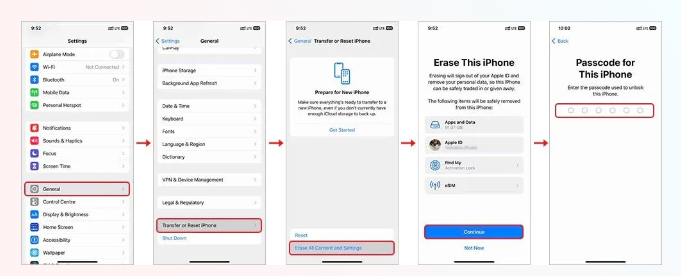
How to Restore Lost Data after iTunes Error 26?
If you have accidentally erased the important data then we suggest you to make use of iPhone Data Recovery Software. It is one of the advanced tool which has ability to perform deep scanning in the system in order to detect the lost photos, videos, documents, messages, contacts etc. It will not change the files quality or format and recovers in their original size. It also comes with user-friendly interface which can be used by professionals as well as novice users. So, download the tool without wasting a single moment.