Are you extremely annoyed with iTunes Could Not Connect to this iPhone Error? Does your iTunes fails to connect your device? Are you unable to share or restore data? Do you want to learn the perfect ways to get rid of it permanently? If your response is positive to all these questions then no need to panic. In this article, you will find detailed information about iTunes Could Not Connect to this iPhone Error and the best ways to get rid of it permanently. So, what are you thinking for, try to follow the instructions in step-by-step manner.

About iTunes Could Not Connect to this iPhone Error:
Users need to know that iTunes is recognized as library, online store, data management application as well as media player for iOS devices. With the help of iTunes, users can easily organize the data, play music, videos as well as podcasts. It is official app of Apple for the iPhone or iPad. However, the worst situation occurs when users starts to detect iTunes Could Not Connect to this iPhone Error on the screen. In such a case, you will be unable to connect your iPhone with the iTunes. It can stop lots of activities of the users which is extremely annoying.
Main Causes of iTunes Could Not Connect to this iPhone Error:
There are lots of factors which are responsible for iTunes Could Not Connect to this iPhone Error. Some of the common causes are mentioned below:
- iTunes is disabled or locked.
- Using outdated version of iTunes
- Your iPhone or iPad is outdated.
- Unknown bugs or glitches in the iTunes.
How to Get Rid of iTunes Could Not Connect to this iPhone Error Manually?
In this section, we have provided working ways to fix iTunes Could Not Connect to this iPhone Error. The important steps are mentioned below:
Method 1: Update iTunes
Users are advised to update iTunes as it can help you to resolve the security issues. To do so, follow the given steps:
For Windows Users:
- Open Microsoft Store app and tap on Library.
- Go to Updates & Downloads option.
- Tap on Get Updates to check for the available updates.
- Tap on Update option to install the latest version.
For Mac Users:
- Open App Store on your Mac
- From the left panel, tap on Updates option.
- Find the latest updates related to your iTunes.
- If found then tap on Update option.
Method 2: Update iPhone to the Latest Version
Sometimes, outdated version of iPhone can also stop the users from connecting with the iTunes. To update, follow the given steps:
- Open Settings on your devie.
- Go to General and choose Software Update.
- Check for the available updates on your device.
- If found then tap on Download and Install option.
- Restart your device.
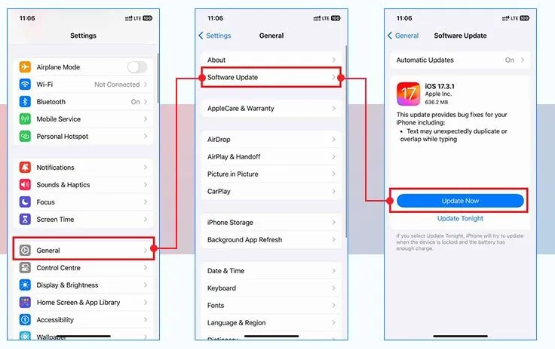
Method 3: Uninstall and Reinstall iTunes
If updating the iTunes doesn’t help then try to reinstall it in your device. To do so, follow the given steps:
- Open Settings on your Windows PC.
- Find Apps and tap on it.
- Click on Installed Apps > Apps
- Find iTunes and click on three dots.
- From the options, tap on Uninstall option.

- Confirm your action by clicking on Uninstall option again.
- Visit the Microsoft Store and search iTunes.
- Tap on Get option to download the updated version of iTunes.
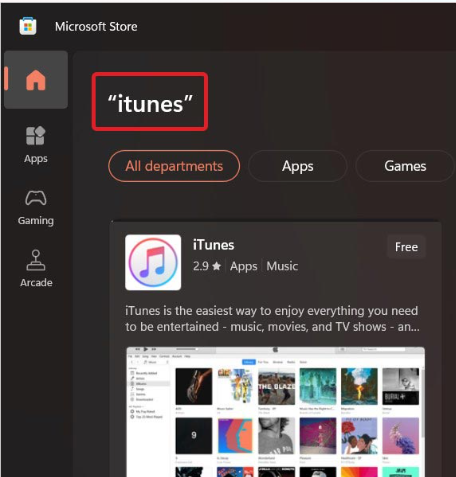
How to Restore Lost Data after iTunes Could Not Connect to this iPhone Error?
If you have accidentally lost your important data then we suggest you to make use of iPhone Data Recovery Software. It is one of the advanced tool which is capable to conduct deep scanning in the system in order to regain deleted or corrupted photos, videos, documents, messages, contacts etc. This tool will not change the files quality and restores in their original format. Additionally, you will also get user-friendly interface which will provide step-by-step instructions during the scanning process. The trial version of the tool is also available which you can download now without wasting a single moment.