Are you getting Error 1015 while Restoring iPhone? Are you unable to restore your iPhone normally by using the iTunes? Have you accidentally lost the important data of your device due to such error? Do you want to get rid of above mentioned issues? If your response is positive to all these questions then no need to panic. After going through the given article, you will find detailed information about Error 1015 while Restoring iPhone and the best ways to get rid of it permanently. So, we suggest you to follow the given instructions in step-by-step manner.

About Error 1015 while Restoring iPhone:
No doubt, iPhone is one of the best brand of smartphone which is commonly popular among the users. In fact, it is used globally by millions of the users due to its advanced features. In fact, company always releases the updates to provide best working experience to the users and enhance its security. Many users attempts to update their device by using iTunes. However, they complains that they are detecting Error 1015 while Restoring iPhone. You should know that it is extremely an annoying error which will stop your updating process and affect the device severely. It can also results to data loss issue to the users.
Main Causes Responsible for Error 1015 while Restoring iPhone:
There are lots of factors which are responsible for Error 1015 while Restoring iPhone. Some of the common causes are mentioned below:
- Degrading the operating system of iPhone.
- Jailbreaking the device.
- Using outdated iTunes version.
- Installation of third party tools on the PC.
- Unwanted interruption during the update process.
How to Get Rid of Error 1015 while Restoring iPhone Manually?
There are different ways which can help the users to get rid of Error 1015 while Restoring iPhone. So, follow the given steps:
Method 1: Install the Latest Version of iTUnes
Using the outdated version of iTunes can also results to error 1015 on the screen. So, you should try to update it by following the given steps:
- Launch iTunes on the PC.
- Click on Help and tap on Check for Updates option.
- On Mac, Go to the App Store and tap on Updates. If found the click on Install option.
Method 2: Update the iOS to the Latest Version
Users are advised to make use of updated version of operating system to the latest version. To do so, follow the given steps:
- Open the Settings of your device.
- Click on General and select Software Update option.
- If you found any update then click on Download and Install option.
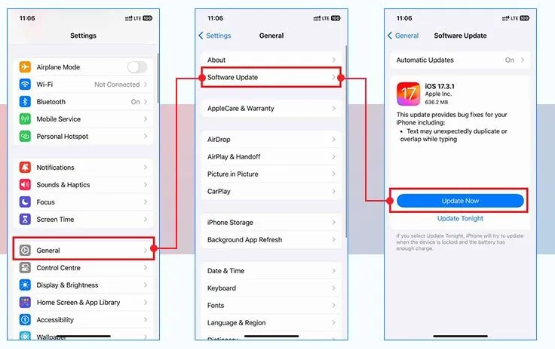
Method 3: Update Windows or Mac OS
It is advised to make use of updated version of OS on the Windows and Mac PC as it allows smoother and error free performance. To do so follow the given steps:
- On Windows PC, click on Start and choose Settings. Go to Update & Security and select Windows Update.
- On Mac, you need to click on Apple icon and choose Software Update. Tap on Updates Available and install if found.
Method 4: Uninstall third party apps on Windows/Mac
As you know, third party apps always create conflict during the restore or update process with iTUnes. So, we suggest you to uninstall such programs by following the given steps:
- On Windows, click on Start and tap on All Apps. Find the third party software and right click on it. Finally, choose Uninstall option.
- On Mac, go to Finder Window and tap on Applications. Select the third party software and tap on it. From the top menu bar, click on File and choose Move to Trash. Next, click on Empty Trash option.
How to Restore Lost Data after Error 1015 while Restoring iPhone Automatically?
If you haven’t created Backup of WhatsApp Photos on Android and lost them accidentally then we suggest you to make use of iPhone Data Recovery Software. It is one of the advanced tool which is capable to perform deep scanning in the device in order to regain the deleted photos, videos, documents, messages, contacts etc. This tool will not change the files quality and restores in their original size or format. It has user-friendly interface which can be handled by the non-technical users. So, download the trial version of the tool without wasting a single moment.
