Recently, many users has claimed that they have accidental lost Data from iPhone After iOS Update. Nobody wants to deal with such issue but it is possible at anytime. If you are also facing the same problem then no need to panic as you have landed at perfect destination. After going through the given article, you will learn the working ways to restore deleted Data from iPhone After iOS Update. So, we strongly suggest you to go through the given article and follow the instructions in step-by-step manner.

About iPhone:
iPhone is one of the mostly used smartphone which has been developed by Apple Inc. As you know, it comes with lots of advanced features which enhances the working experience of the users. In fact, company always releases the updates to provide more security, fix patches etc. However, many users claims that they have accidentally lost Data from iPhone After iOS Update. It is really an annoying issue which can make you lose your important messages, contacts, photos, videos, documents etc. Basically, it happens when you will try to upgrade your iOS to 13, 14, 15 or 16.
Causes Responsible for Data Loss from iPhone after iOS Update:
There are lots of factors which are responsible for data loss from iPhone. Some of the common causes are mentioned below:
- Unwanted interruption while updating the operating system.
- Update is incompatible with your device.
- Installing incomplete version of the iOS update.
- Abrupt termination of the device during the process.
- Accidental removal of the files by the users.
How to Restore Deleted Data from iPhone After iOS Update?
If you have created backup of your important data on iTunes or iCloud before the process then you don’t have to worry. We are providing the working steps to regain deleted files in easiest ways. So, try to follow the instructions in step-by-step manner.
Method 1: Restore Lost Data from iTunes
In order to get back erased data from iTunes backup, you need to follow the given steps which are mentioned below:
- Firstly, you need to connect your iPhone with the PC by using a USB cable.
- If you found a pop up message then tap on Trust This Computer option.
- Now, launch iTunes in your device.
- Choose your iPhone from the list.
- Tap on Summary tab and click on Restore Backup.
- From the Restore from Backup dialog box, choose the relevant backup which you created before the update.
- Finally, click on Restore option.

Method 2: Restore Lost Data from iCloud
As you know, iCloud backup is one of the best advantage for the iOS device users. It will help you to get back all types of missing data of your device. But before recovery, you need to reset your iPhone to the factory settings. So, make sure that you have backup of your entire device. To do so, follow the given steps:
- Open the Settings of your smartphone.
- Click on General and choose Transfer or Reset iPhone.
- Now, tap on Erase all Contents and Settings option.
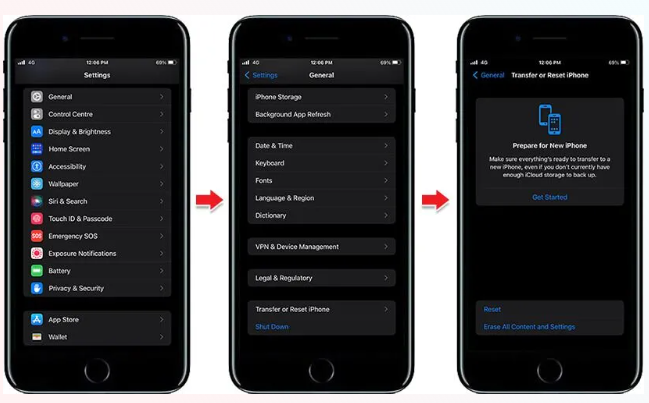
- A dialog box will appear, you need to tap on Erase Now option.

- From Apps & Data screen, click on Restore from iCloud Backup.
- Enter your Apple ID in order to sign in to the iCloud account.
- Choose the recent backup and tap on Restore option.
Method 3: Restore Erased Data from iPhone After iOS Update Automatically
If you don’t have backup copy of your missing files then we suggest you to make use of iPhone Data Recovery Software. It is one of the advanced tool which has been designed by the technical experts which is capable to perform deep scanning in the system. It has ability to regain the deleted or corrupted data of your device without changing their original quality. This tool comes with user-friendly interface which can be handled by the non-technical users. It is also compatible with different versions of iOS devices. So, download the trial version of the tool without wasting a single moment.
Frequently Asked Questions
Q: Why my contacts has been disappeared from iPhone?
A: If you have performed any type of interruption while updating the iOS 16 then you will lose the saved contacts of your device.
Q: How can I find the update file of iPhone?
A: If you will try to update your iPhone by using iTunes then you can find the update file at Library/iTunes/iPhone Software Updates.
Q: Is it Possible to Recover Lost Videos after iOS 16 Update?
A: Yes, it is possible to recover deleted videos after the update. If you have created backup at iTunes or iCloud then follow the simple steps otherwise you can make use of Automatic iPhone Data Recovery Software.
