If you have reached at our page then definitely you are annoyed with Roblox Error Code 268. You will be glad to know that you have landed at perfect destination. After going through the given article, you will find detailed information about Roblox Error Code 268, causes of the error, manual ways to get rid of it permanently. Even more, you will also learn easy data recovery steps which will help you regain lost data of Android immediately. So, try to follow the instructions in step-by-step manner.

About Roblox Error Code 268:
Among different games of Android, Roblox is one of the most popular online game which has been developed by Roblox Corporation. It allows the users to program as well as play games which are created by themselves or other users. It is played by millions of the users but the worst situation occurs when you will detect Roblox Error Code 268. In fact, this code will also show a warning message i.e. “Disconnected. You have been kicked due to unexpected behavior. (Error Code 268)”. You should know that such error occurs when the roblox finds any unusual behavior which includes using of cheat codes or even tricks. It is really an annoying situation because you will be unable to play the game normally.
Main Causes Responsible for Roblox Error Code 268:
There are several factors which are responsible for Roblox Error Code 268. Some of the common causes are mentioned below:
- Using unstable or poor internet connection.
- Conflict between the installed software.
- Faulty VPN can also trigger the error.
- Server is down or maintenance issue.
- Corruption of cache and data related to the app.
- Unknown bugs or glitches in the device.
How to Get Rid of Roblox Error Code 268 Manually?
There are different methods which can help the users to fix Roblox Error Code 268 manually. Some of the important points are mentioned below:
Method 1: Try to Stop Using Cheats or Hacks in Roblox
The main reason behind Roblox Error Code 268 is using hacks or cheating. So, if you are using app type of unknown hacks, codes or even cheat apps then stop using it immediately. This game does not allow any type of cheating. So, do not violate its terms and conditions if you want to play the game normally.
Method 2: Check your Internet Connection
Using poor internet connection can also interrupt the game. This game requires a strong internet connection if you want to get best playing experience. To check the internet, follow the given steps:
- Enable and disable airplane mode in the device.
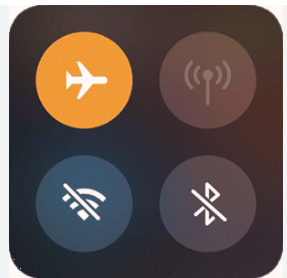
- Make sure that your daily limit of cellular data has not been exceeded.
- Restart your router and try to keep your device nearer to the source.
- Switch between mobile data or wi-fi network.
Method 3: Reboot your Android Smartphone
Sometimes, unknown bugs or glitches in the device can cause Roblox Error Code 268 on the screen. It can be fixed by restarting your device. It will give a fresh boot to the devices and fixes all the error. To do so, follow the given steps:
- Press the Power button for few seconds.
- Choose Restart option from the menu.
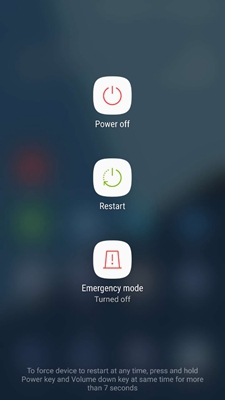
Method 4: Clear the Cache and Data related to Roblox
Sometimes, corruption of cache and data related to the app can cause annoying error on the screen. So, we suggest you to clear the cache by following the given steps:
- Open Settings of your Android smartphone.
- Go to Apps and select Roblox from the list.
- Under the Storage Usage, tap on Clear Cache and Clear Data option.

Method 5: Disable VPN on Android
Some users makes use of faulty VPN in their devices. If roblox will detect any type of cheat or hacks then it will cause error on the screen. So, try to disable the VPN by following the given steps:
- Open the Settings of your device.
- Go to Network & Internet option.
- Choose VPN from the list.
- Click on Connected VPN and tap Disconnect button.
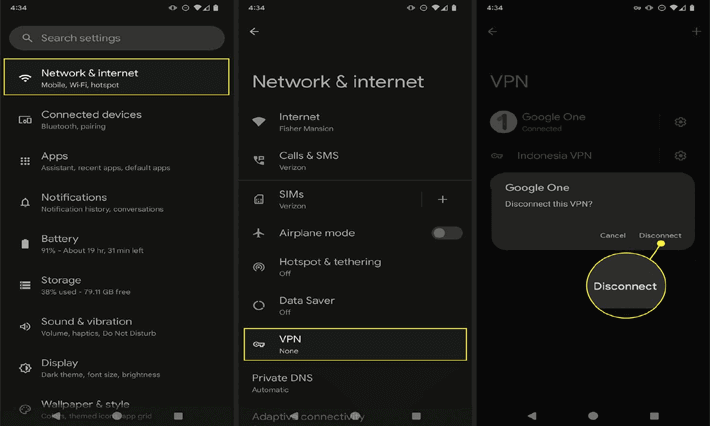
Method 6: Uninstall and Reinstall Roblox App
Sometimes, using the outdated version of Roblox app can cause annoying error on the screen. So, we suggest you to uninstall the app from the device and reinstall after sometime. To do so, follow the given steps:
- Find and long tap on Roblox app from the home screen.
- Now, choose App Info option.
- Click on Uninstall option and confirm your action.
- Open Google Play Store in your device.
- Find Roblox and click on Install button.

How to Restore Lost Data after Roblox Error Code 268?
If you have accidentally lost your data while fixing the error then we suggest you to make use of Android Data Recovery Software. It is one of the advanced tool which has been designed by technical experts. This tool has ability to perform deep scanning in the system in order to regain deleted or corrupted files, images, videos, documents, messages, contacts etc. This tool will not compromise the files quality and restores in original format. It supports user-friendly interface which can be handled by the non-technical users. So, download the trial version of the tool without wasting a single moment.