Are you extremely annoyed with MI Account Keeps Stopping Issue? Are you unable to access your device normally? Does the installed apps are crashing regularly at certain time intervals? Do you want to know the best ways to get rid of it permanently? If your response is positive to all these questions then no need to panic. After going through the given article, you will find detailed information about MI Account Keeps Stopping Issue and its easiest solution. So, we suggest you to follow the instructions in given manner.

About MI Account Keeps Stopping Issue:
As you know, MI smartphones are extremely popular among the users due to their advanced features. In fact, it also comes with MI account feature which comes with several authentication as well as authorization services. It helps the users to logging their account easily and protects the data. No doubt, it has various advantages but the worst situation arises when you will start to detect MI Account Keeps Stopping Issue. This error will suddenly stop the normal activities of the users. It can also results to data loss issue which is extremely annoying.
Main Causes Responsible for MI Account Keeps Stopping Issue:
There are lots of factors which are responsible for MI Account Keeps Stopping Issue. Some of the common causes are mentioned below:
- Installation of incompatible apps in the device.
- Using outdated version of operating system.
- Your device does not have enough storage capacity.
- The MI account app is outdated.
- Corruption of cache and data related to Xiaomi account.
How to Get Rid of MI Account Keeps Stopping Issue Manually?
There are various ways which can help the users to fix MI Account Keeps Stopping Issue manually. The important points are mentioned below:
Method 1: Restart your Xiaomi Device
Sometimes, users detects such errors due to minor bugs or glitches in the device. It can be easily resolved with a simple reboot also. So, we suggest the users to restart their device by following the given steps:
- Long press the Power button for few seconds.
- From the menu, tap on Restart option.
- After turning on, try to use the Xiaomi Account app again.
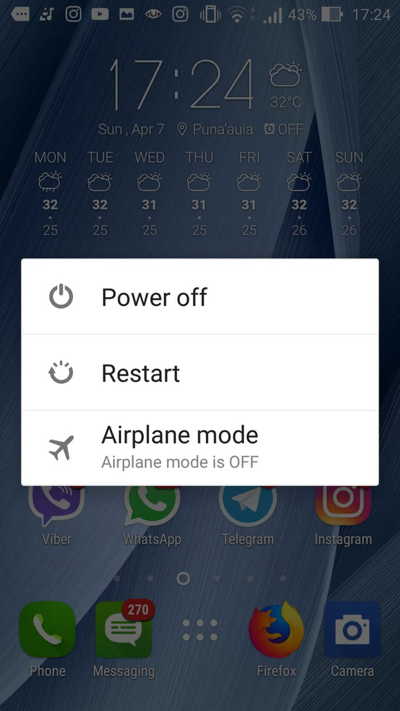
Method 2: Wipe the Cache and Data related to Xiaomi Account
Overloading of cache and data related to the app can also results to MI Account Keeps Stopping Issue. So, we suggest you to clear the cache by following the given steps:
- Open the Settings of the smartphone.
- Go to Apps or Application Manager.

- Look for MI account app and tap on it.
- Under the Storage, click on Clear Cache and Clear Data option.
Method 3: Update MIUI System
Sometimes, using the outdated version of operating system can also create annoying errors regularly. So, we suggest you to update the OS by following the given steps:
- Open the Settings of your device.
- Go to About Phone or Software Update.
- Look for the available updates for your device.
- If found then tap on Download and Install option

Method 4: Reset the App Preferences
Users can also try to reset the app preferences in order to restore the default settings of a specific app. To do so, follow the given steps:
- Open the Settings of the smartphone.
- Go to Apps and tap on 3 dotted icon from the top right corner.
- Tap on Reset app preferences and choose Reset apps.

Method 5: Uninstall and Reinstall the MI Account App
Users can also try to uninstalling and reinstalling the MI account app in order to get rid of the error. So, follow the given steps:
- Open the Settings of your device.
- Go to Apps or App Management option.

- Look for MI Account and click on Uninstall option.
- Restart the device.
- Go to Mi App store and reinstall the app again.
Method 6: Reset your Device to the Factory Settings
If nothing works then you can reset your device to the factory settings. But this process will erase all the data. So, before proceeding, backup the entire device. To do so, follow the given steps:
- Open the Settings of the smartphone
- tap on About Phone and choose Backup & Reset option
- Now, click on Erase all data option.
- Finally, click on Delete all data.

How to Restore Lost Data after MI Account Keeps Stopping Issue?
If you have performed factory reset in the absence of backup then you have lost all the data. No need to panic as you can make use of Android Data Recovery Software. It is one of the advanced tool which is capable to perform deep scanning in the device in order to restore the deleted or corrupted files of the smartphone. It will not change the files quality and restores them in original format. It also comes with easy-to-use interface which can be handled by the non-technical users. So, download the trial version of the tool as early as possible.