Hello guys! I am extremely annoyed with FaceTime Photos Not Saving on iPhone Issue. Whenever I capture any photo during the video call then it doesn’t gets saved on the device. I really don’t know why its happening to me. I am searching the photos in the camera roll but ended up with failure. Can you please provide the location of saved photos? How can I get rid of FaceTime Photos Not Saving on iPhone Issue permanently? All the suggestions are strongly appreciated. I am eagerly waiting for your response. Thank you so much in advance.

About FaceTime Photos Not Saving on iPhone Issue:
As you know, iPhone is one of the commonly used smartphone which has been developed by Apple Inc. It supports a wide range of advanced features in order to provide best experience to the users. Yous hould know that FaceTime Photos is one of the commonly used feature of iPhone which allows the users to capture live photos during the video call. In fact, you can also add several emotions and filters to the photos. To capture the photos, you just need to tap the White Shutter button from the bottom left corner during the call. Once the flash and shutter sound appears, the photos will be saved in the camera roll. However, many users has recently complained that they are facing FaceTime Photos Not Saving on iPhone Issue. In such a case, they are unable to find the saved photos.
Where Photos of FaceTime gets Saved on iPhone?
You need to know that when you successfully capture any photo on the FaceTime then it gets saved o the camera roll. You can access these photos by using the Photos app and tap on Camera Roll. Here, you will FaceTime photos folder where you will find all the photos which you have captured during the video call.
Why are you Facing FaceTime Photos Not Saving on iPhone Issue?
You need to know that there are lots of factors which are responsible for FaceTime Photos Not Saving on iPhone Issue. Some of the important points are mentioned below:
Privacy Issue: Actually, FaceTime has a privacy sensitive feature which both paties need to enable. If the other person has disabled the feature then you will be unable to capture the photos or save it in the device.
Insufficient Storage Capacity: if your device does not have enough storage capacity then you will be unable to save the new photos.
Software Glitches: Sometimes, unknown software glitches can stop the users from saving the photos properly.
How to Get Rid of FaceTime Photos Not Saving on iPhone Issue Manually?
There are a wide range of methods which can help the users to resolve FaceTime Photos Not Saving on iPhone Issue manually. The important points are mentioned below:
Method 1: Check your Internet Connection
Using a poor or unstable internet connection can also affect the FaceTime performance and stops the photos from being saved. So, make sure your internet connection is working properly.
Method 2: Correct the Date and Time Settings
If your device has wrong date and time settings then you will be unable to save the photos. So, correct the settings as early as possible.
Method 3: Reset All Settings
If nothing works then you are advised to reset all settings of the device. It will help you to restore the settings to the default ones. It doesn’t erase any data. To do so, follow the given steps:
- Open Settings of the smartphone.
- Go to General and choose Reset option.
- Now, tap on Reset All Settings and enter your passcode to confirm.
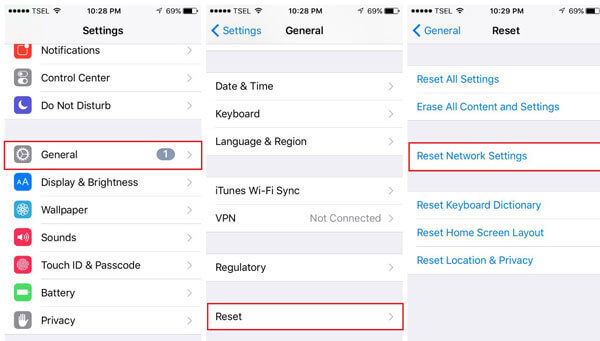
Method 4: Restore your Device to Factory Settings
Users can also proceed to reset their device to the factory settings. But you should know that it will erase all your data. After backing up the files, reset your device to get rid of FaceTime Photos Not Saving on iPhone Issue.
Method 5: Contact Apple Support
Sometimes, you may face problem in saving photos due to hardware issues. It can be resolved by using a professional help. So, you are advised to contact the Apple support and explain the situation in detail. They will provide working solution to fix the issue.
How to Restore Lost Photos after FaceTime Photos Not Saving on iPhone Issue?
Even after trying hard, if you are unable to find the FaceTime photos then it might be possible that they are deleted. In such a case, you can make use of iPhone Data Recovery Software. It is one of the advanced tool which is capable to perform deep scanning in the system in order to find the deleted, corrupted, formatted or even encrypted photos of various formats. Apart from photos, it will help you to regain lost videos, messages, contacts, documents, voicemails etc. This tool will not change the files quality and previews the files after successful scanning process. Due to user-friendly interface, it can be handled by the novice users. So, download the trial version of the tool without wasting a single moment.