Are you detecting Android System Crash Issue in your smartphone? Are you unable to use your device normally? Are you unable to make any phone call normally? Do you want to learn the best ways to protect your Android smartphone? If your response is positive to all these questions then no need to panic. After going through the article, you will find detailed information about Android System Crash Issue and its working solution. So, what are you thinking for, try to read the given article and follow the instructions in step-by-step manner.

About Android:
Android is one of the best operating system which is extremely popular among the users. It is commonly used in the smartphone which provides best working experience. Even more, you will also get user-friendly interface which can be handled by the non-technical users. No doubt, it has various features but the worst situation arises when you will notice Android System Crash Issue. In such a case, you will be unable to access the smartphone normally. It can also results to restarting of the device at certain time intervals. It is really frustrating for the users as their important tasks get pending.
Main Causes of Android System Crash Issue:
There are various factors which are responsible for Android System Crash Issue. Some of the common causes are mentioned below:
- Installation of incompatible apps in the device.
- Insufficient space available in the memory.
- Corruption of cached partition.
- Using outdated version of Android operating system.
- Your device has been exposed to extreme temperature
How to Get Rid of Android System Crash Issue Manually?
There are several methods which can help you to fix crashing of Android system. Some of the important points are mentioned below:
Method 1: Restart your Android Device
Sometimes, restarting the device helps to fix the temporary bugs or glitches. It is used to fix the Android errors also. To restart, follow the given steps:
- Press the Power button for few seconds.
- From the menu, you need to select Restart option.

Method 2: Close Unwanted Running Applications from Background
Running too many applications in the background can results to system crashing. So, you should try to close the apps by following the given steps:
- From the home screen, you need to tap on Hamburger icon.
- Swipe up or left to close the apps.
- Restart the device
Also Read: How to Fix Unfortunately, Messages Has Stopped Issue on Android
Method 3: Check for Available Space in Memory
You may detect Android System Crash Issue due to insufficient available space in the device. So, you need to check and remove unwanted files to make some free space. To do so, follow the given steps:
- Open the Settings of Android smartphone.
- Find About Device and click on Storage option.
- Look for free space. If the memory is full then remove unwanted data.

Method 4: Uninstall Problematic Apps
If you have installed incompatible or problematic apps in your device then you may face crashing of the device. To uninstall them, you need to follow the given steps:
- Press the Power button for few seconds.
- Now, tap on Power Off button for few seconds until Reboot to Safe Mode option appears.
- Finally, click on OK button from the confirmation box.
- Once rebooted in Safe Mode, you will find problematic apps.

- Select and uninstall them quickly.
Method 5: Update Android Operating System
Using the outdated version of Android causes crashing of the operating system. To update it, follow the given steps:
- Open the Settings of your Android device.
- Under the Software Update category, find the available updates.
- If found for operating system, then click on Download & Install button.
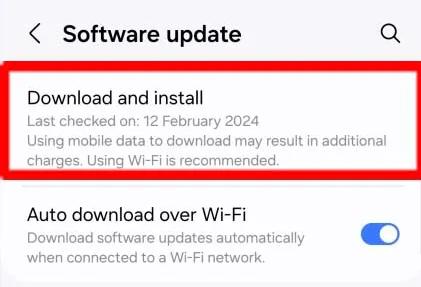
How to Fix Android System Crash Issue Automatically?
If you are completely annoyed with Android System Crash Issue and failed to fix it completely then you should use Android Repair Tool. It is one of the advanced software which is capable to scan the system internally in order to fix crashing of Android as well as apps permanently. Moreover, this tool will help you to resolve Android errors, stuck on boot loop etc. It supports user-friendly interface which can be easily handled by the non-technical users. So, you can check the working efficiency of the tool by downloading its trial version now.
