Have you accidentally lost your important data from Android operating system? Have you accidentally reset your device to the factory settings? Are you unable to open your memorable pictures? Are you getting error messages at the time of opening saved photos? If you are dealing with such issues then we suggest you to go through the given article carefully. It contains all the essential information which will help you to get back deleted photos of Android immediately. So, try to follow the instructions in step-by-step manner.

About Android:
Android smartphone are gaining popularity as they allows the users to capture high quality photos and videos of their important moments. With the help of front and rear cameras, you can click lots of photos instantly. Due to some unwanted circumstances, sometimes users loses their important pictures accidentally. It is completely an annoying situation which nobody wants to face. In such a case, everyone starts to look for photos recovery methods. You will be glad to know that photo recovery is possible from Android.
How Photos of Android gets damaged or Deleted?
There are a wide range of factors which are responsible for data loss issue from Android device. Some of the common causes are mentioned below:
- Downloading infected apps from unreliable sites.
- Formatting the smartphone or SD card without creating the backup.
- Corruption of SD card due to pulling it unsafely.
- Resetting the smartphone with its factory settings.
- Unwanted interruption during file transfer process.
- Changing files extensions improperly.
How to Recover Deleted Photos of Android Manually?
The Android smartphones comes with various syncing or cloud feature which can store huge amount of photos as a backup. If you have also synced your device with the Google accounts then photos restoration is also possible.
Method 1: Get back deleted pictures using Google Photos
You should know that Google Photos stores the saved photos of Android. If you have also synced your device then follow the given steps:
- Launch the Google Photos app and click on three lines.
- Click on Trash option and go to Recycle Bin.
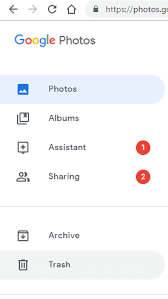
- Select the photos or videos which you want to recover.
- Finally, click on Restore option.
Method 2: Restores photos from Google Drive
Google drive provides 15GB space to save the backup of Android. To restore the saved files, you can follow the given steps:
- Launch the Google Drive app and click on the three lines from top left corner.
- Go to the Trash option.

- Select the files which you have lost from your device.
- Finally, click on Restore option to get back your deleted photos.
Method 3: Restore lost photos from Microsoft Onedrive
If you have used Microsoft OneDrive for saving the backup of the Android device then you can recover the files by following the mentioned steps:
- Launch the app and click on “Me” option.
- Now, tap on Recycle Bin.
- Select the files which you want to recover and click on Restore option.
Method 4: Use Dropbox to get back permanently deleted photos
Dropbox is also popular just like Google Drive. If you have also used the app to create backup of Android then login your account. You can do all the process on the system as it does not support in the app.
- After logged in, you need to click on Files and click on Deleted Files.
- Choose the important files and click on Restore option.
Also Read: Get back deleted or corrupted videos of Android (2024)
How to Recover Lost Photos of Android Automatically?
If you don’t have any backup copy of your photos and wants to regain them easily then you need to use Android Data Recovery Software. It is one of the advanced tool which is capable to conduct complete scanning in the system by using the strong algorithms. This tool has ability to recover deleted, corrupted, formatted or even permanently deleted pictures in easiest ways. In fact, this tool will not change the files quality and restores in original format. It also comes with user-friendly interface which can be handled by the non-technical users. So, download the tool without wasting a single moment.
Prevention Tips to Avoid Photos Loss from Android in Future:
As you know, prevention is better than cure. If you don’t want to face photo loss issue in future then we suggest you to follow the prevention tips which are mentioned below:
- Try to create backup of your important files weekly.
- Double check the files before removing them permanently.
- Do not change the files extensions manually.
- Avoid resetting the device to the factory settings.
- Don’t format your smartphone in the absence of backup.