Hello guys! I am looking for the working ways to Backup WhatsApp Photos on Android. There are lots of important photos and videos which I have received on Whatsapp. I don’t want to lose them in future so I want to create backup copy of the files. It is quite difficult to create backup manually as there are lots of files. Is there any fast way to Backup WhatsApp Photos on Android? How can I protect my Whatsapp data on Android? All the suggestions are strongly appreciated. I am eagerly waiting for your response. Thank you so much in advance.

About Whatsapp:
Whatsapp is one of the most popular instant messaging app which allows the users to send and receive messages to your friends or family. Even more, it also allows the users to share photos, videos, contacts, documents etc in a single click. Additionally, Whatsapp allows the users to make audio or video calls. As you know, data loss can happen at anytime and users can lose the received messages, photos, videos etc. In such a case, users wants to Backup WhatsApp Photos on Android.
You must know that creating backup of the Whatsapp data was time consuming earlier. Users has to manually copy the Whatsapp folder from the internal memory and paste them on the PC. Even more, you had to find the chats from file directories and copy each one. But now, creating backup has became more easier. In this article, you will find different ways to create backup of Whatsapp files on Android.
How to Backup WhatsApp Photos on Android?
In this section, we have provided the working ways to backup your Whatsapp photos. So, try to follow the instructions in step-by-step manner.
Method 1: Backup Whatsapp Photos to Google Drive
You should know that Whatsapp comes with automatic cloud backup feature which will create backup of all the files. To do so, follow the given steps:
- Launch Whatsapp on your device.
- Go to Settings and select Chats. Now, tap on Chat Backup
- Now, click on Backup to Google Drive and choose the backup frequency i.e. Daily, Weekly or Monthly.
- Finally, tap on Backup Up option.
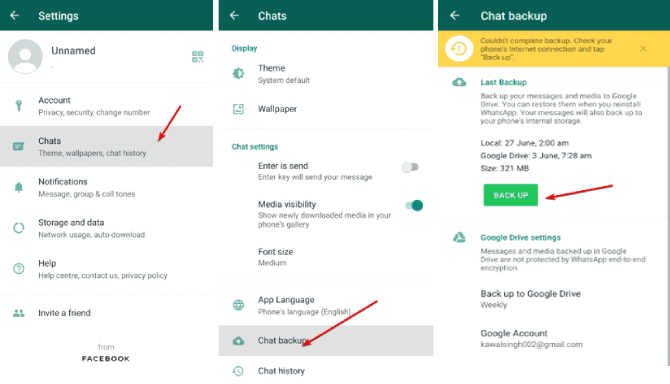
- If you will enable “Include Videos” then backup of videos will also be created.
If you want to create of Whatsapp photos only then there is no specifically any automatic way. But you can do it manually by following the given steps:
- Open Google Drive on your device.
- Click on “+ New” button which is located at bottom right corner.
- Now, tap on Upload option.
- Go to the storage of device and tap on Images and select Whatsapp Images folder.
- Select the photos which you want to backup and click on Upload option.
Method 2: Backup Whatsapp Photos to the Google Photos
Users can also Backup WhatsApp Photos on Google Photos. It is a popular cloud backup service which allows the users to restore and backup the photos as well as videos. To create backup, follow the given steps:
- Open Google Photos on your device.
- Click on Collection menu option.
- Find the Whatsapp Images folder.
- Choose the photos which you want to backup.
- After selecting, click on three dots from the top right corner.
- Click on Backup Now to upload the Google Photos.
Method 3: Create Manual Backup WhatsApp Photos on Android
If Google Drive does not have much space to create backup then you are advised to create manual backup. It is a safe method to store the files or folder. So, follow the given steps:
- Connect your smartphone with the PC.
- Tap on File Transfer from the notifications.
- Now, go to This PC and find the Android device folder.
- Under the internal storage, search the Whatsapp folder.
- Chose the Whatsapp photos and copy the whole folder.
- Select the location to create backup and paste the copied folder.
How to Restore Lost Data of Whatsapp Automatically?
If you haven’t created Backup of WhatsApp Photos on Android and lost them accidentally then we suggest you to make use of Android Data Recovery Software. It is one of the advanced tool which is capable to perform deep scanning in the device in order to regain the deleted photos, videos, documents, messages, contacts etc. This tool will not change the files quality and restores in their original size or format. It has user-friendly interface which can be handled by the non-technical users. So, download the trial version of the tool without wasting a single moment.