Recently, I have received emails from various users who are extremely annoyed with Apex Legends Mobile Error Code 3. If you are one of them who is facing the same issue then no need to panic as you have landed at perfect destination. In this article, you will learn detailed information about Apex Legends Mobile Error Code 3, causes of the error, effective ways to get rid of it and the perfect data recovery steps. So, what are you thinking for, we suggest you to go through the given article and follow the instructions in step-by-step manner.

What is Apex Legends Mobile Error Code 3?
Everyone loves to play games in their leisure time. Android smartphones allows the users to install a wide range of games in their device. Among various games, Apex Legends Mobile game is one of the most popular game which is played by the millions of the users. No doubt, it is extremely interesting but the worst situation occurs when you will detect Apex Legends Mobile Error Code 3 on the screen. You need to know that it is a connectivity error which will not allow you to connect with the game properly. Even more, it can also results to crashing of the apps. It is really an annoying issue for the users.
Main Causes Responsible for Apex Legends Mobile Error Code 3:
There are a wide range of factors which are responsible for Apex Legends Mobile Error Code 3 on the screen. Some of the common causes are mentioned below:
- Your internet connection is not working properly.
- There is a server outage.
- Overloading of the cache and data related to the app.
- You are using a VPN connection
- Installing outdated version of the game app.
- Your Android operating system is outdated.
How to Get Rid of Apex Legends Mobile Error Code 3 Manually?
There are different methods which can help the users to fix Apex Legends Mobile Error Code 3 manually. Some of the important points are mentioned below:
Method 1: Check the Server Status
Users can also face such error on the screen due to server outages. Basically, this error is related with connection problem. So, you are advised to check the server status. If it shows under maintenance then you need to wait for sometime. It will be fixed automatically.
Method 2: Check your Internet Connection
Users need to know that they must have a stable and fast internet connection in order to play the game smoothly. You may detect Apex Legends Mobile Error Code 3 when you will be unable to connect with the server due to slow internet. So, perform the following checks to fix your internet issues.
- Try to toggle On and Off the Airplane mode.

- Unplug the router and restart it after few seconds.
- Make sure your daily data limit of phone has not been exceeded.
- If you are using mobile network then try switching to high speed Wi-Fi.
- Keep your smartphones nearer to the router or source.
Method 3: Clear the Cache and Data related to Apex Legends Mobile App:
Sometimes, overloading of cache and data related to the app can also results to error on the screen. So, we suggest you to clear the cache and data by following the given steps:
- Open the Settings of your device.
- Go to Apps and choose Apex Legends Mobile app.
- Go to Storage and tap on Clear Cache and Clear Data option.
Method 4: Avoid Using VPN
Some users installs VPN in their device without any requirement. If you are using a VPN from a supported region then you might face error in playing or launching the game. So, we suggest you to disable the VPN in order to avoid any type of conflict. To do so, follow the given steps:
- Open the Settings of your device.
- Go to Network & Internet option.
- From the next screen, click on VPN
- Toggle Off the status to disable the feature.
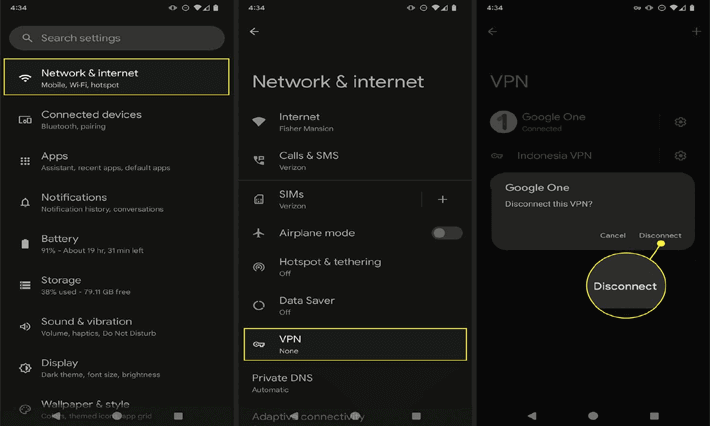
Method 5: Update the Apex Legends Mobile App to the Latest Version
Sometimes, using the outdated version of the game app can also results to Apex Legends Mobile Error Code 3 on the screen. So, we suggest you to update the app by following the given steps:
- Open Google Play Store in your device.
- Click on Profile and choose Manage Apps & Device
- Click on Updates Available section.
- Check for the updates related to the game app.
- If found then tap on Update option.
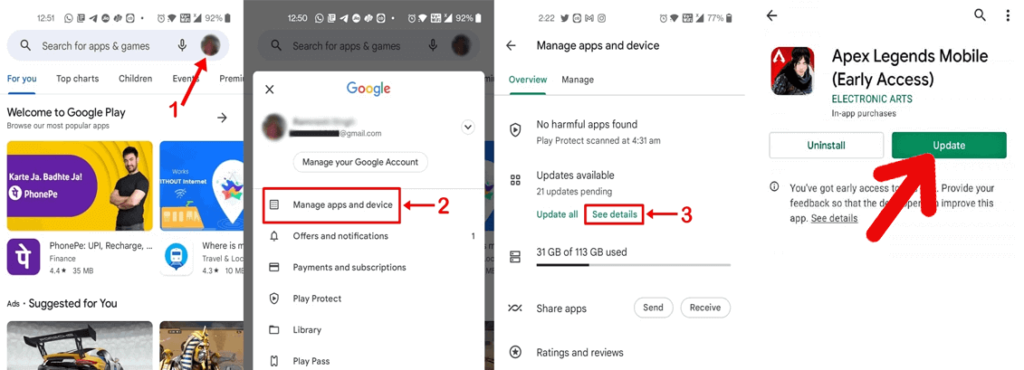
How to Restore Lost Data after Apex Legends Mobile Error Code 3?
Sometimes, users faces data loss issue while fixing the error. If you are also facing the same issue then we suggest you to make use of Android Data Recovery Software. It is an advanced tool which is capable to conduct deep scanning in the system in order to restore the deleted, corrupted, formatted or encrypted files of your device. Even more, it has ability to restore the data without compromising with the original quality. With the help of user-friendly interface, it can be handled by the novice users. So, we suggest you to check the working efficiency of the tool by downloading its trial version now.