Hello guys! I am a music teacher in a school and I use Voice Memos of iPhone. I have saved 200+ voice memos in my device. After performing iOS 16 update, I was shocked to see that all the memos are deleted. I really don’t how it happened by I can’t afford to lose all the files. I really don’t know how to deal with the situation. Can you please help me to get back deleted Voice Memos of iPhone? All the suggestions are strongly appreciated. I am eagerly waiting for your response. Thank you so much in advance.

What is Voice Memos of iPhone?
Iphone is one of the most popular smartphone which has been developed by Apple Inc. It comes with a wide range of advance features which will make your tasks much easier. Among different features, Voice memo is also one of the feature but it was neglected by the users. With the iOS 16 update, it has been brought in a major uplift but it does not promise data protection. Recently, some users has complained that they have accidentally lost Voice Memos of iPhone. It is an annoying situation for the users as it can hamper your activities.
Main Causes Responsible for Deletion of Voice Memos of iPhone:
There are several factors which are responsible for deletion of voice memos. Some of the common reasons are mentioned below:
- Accidental removal by the users.
- Performing iOS update in the device.
- Resetting the device to the factory settings.
- Jailbroken of the iPhone
- Severe damage of iPhone due to broken issue.
How to Get Back Deleted Voice Memos of iPhone Manually?
There are lots of methods which can help the users to get back Voice Memos of iPhone. The important steps are mentioned below:
Method 1: Restore the Files from Recently Deleted Folder
Users should know that when any file gets removed from iPhone then it gets shifted to Recently Deleted Folder. Here, it stays for 30 days. If you have lost voice memo within 30 days then you can check the folder by following the given steps:
- Open the Voice Memos in your iPhone.
- Tap on Recently deleted Folder option.
- Choose the memos which you want to recovery.
- Click on Recover Recording option.

Method 2: Try Restoring from Synced Devices
If your iPhone is synced with various devices then recovery of voice memos is quite simple. When you delete the file from your device then it will be available in iTunes playlist. So, we suggest you to follow the given steps:
- Connect your iPhone with the PC.
- Open iTunes in the device.
- From the left pane, click on Songs.
- Choose the Voice Memos from the play list and drag them in your iPhone.
- It will will again sync with your device.

Method 3: Recover the Voice Memos from iCloud
As you know, Apple allows the users to create backup on iCloud. It will help you to get back your deleted files but it has a drawback. It will not let you choose a specific file to restore. You need to replace the existing data with the backup copy. It can cause deletion of files which are not backed up in iCloud. To recover from iCloud, follow the given steps:
- Open the Settings of your device.
- Click on General and choose Reset option.
- Now, tap on Erase all Contents and Settings option.
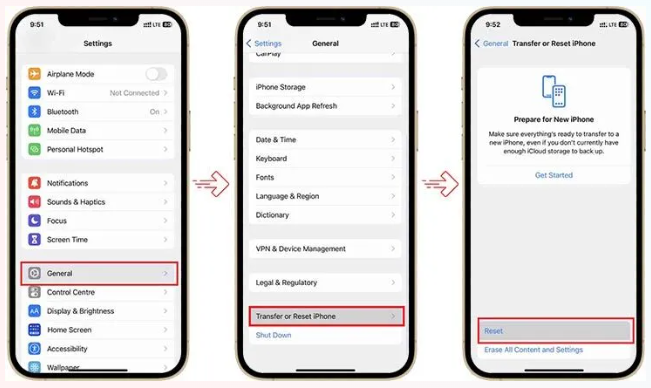
- From the Apps & Data screen, click on Restore from iCloud Backup option.

- Sign in your account.
- Select the last or applicable backup.
- Tap on Restore button.
How to Restore Deleted Voice Memos of iPhone Automatically?
If you haven’t created the backup copy then we suggest you to make use of iPhone Data Recovery Software. It is one of the advanced tool which has been designed by technical experts. It will help the users to regain their lost voice memos without changing their original quality. Even more, it also helps the users to get back different formats of files including photos, videos, documents, messages, contacts etc. In fact, you will get back all the files in their original format. Due to user-friendly interface, it can be handled by the non-technical users. It is compatible with different versions of iPhone and iOS devices. So, check the working efficiency of the tool by downloading its trial version now.