Are you extremely annoyed with Overheating Issue in iPhone? Do you detect lots of annoying error messages on the screen? Have you accidentally lost your important data while fixing the issue? Do you want to get rid of such issues permanently? If you are responding positive to all these questions then no need to panic. After reading the given article, you will learn the best ways to fix Overheating Issue in iPhone and data recovery methods. So, we suggest you to follow the given article in step-by-step manner.

About iPhone:
As you know, iPhone is one of the popular brand of smartphone which has been developed by Apple Inc. It comes with a wide range of advanced features which will provide best experience to the users. No doubt, it has lots of advantages but the worst situation occurs when you will face Overheating Issue in iPhone. In fact, this problem has been reported by people around the world. Additionally, it is also detected in different models on iPhone which shows a message i.e. “iPhone needs to cool down before you can use it and even explosion”. It is an annoying situation for the users as their important tasks will get pending.
What Happens when Users Faces Overheating Issue in iPhone?
You should know that the impact of overheating can affect the device severely. In fact, it can results to various functional issues in the device. You may also detect automatic reboot of, shut down or even it can became unresponsive. Users will be annoyed with extremely sluggish speed in which opening a app will also take more time than usual.
It is also found that Overheating Issue in iPhone also puts pressure on the CPU, battery as well as GPU. In such a case, users will find difficulty in accessing various apps which includes Facebook, Safari, Google Maps, or even playing 3D games.
How to Cool Down when iPhone gets Overheated?
If you have found Overheating Issue in iPhone then you need to take it to relaxed environment. If you are in a sunlight then try moving in the shade. Even after sometime, if your device does not cool down automatically then you are advised to do the following steps:
- Try to remove the case of the device,.
- Switch off your device for few minutes.
- Avoid charging when device is hot.
- Do not leave your device in sunlight.
- Stop playing the games, watching movies etc.
- Disable bluetooth or other features.
- Enable airplane mode.
How to Get Rid of Overheating Issue in iPhone Manually?
In this section, you will learn the working ways to get rid of Overheating Issue in iPhone. So, follow the given steps:
Method 1: Turn Off Background Refresh
Some users enables Background Refresh option in order to refresh the installed apps. If you are facing overheating issue then we suggest you to disable the feature. You can perform refresh manually and quit all the apps until the device cools down. To disable the feature, follow the given steps:
- Open Settings in your smartphone.
- Go to General and choose Background App Refresh
- Toggle off the feature.
Method 2: Avoid Playing Games
As you know, users are addictive to games but playing games can results to overuses of the CPU as well as battery. It can also cause overheating of the device. So, you are advised to avoid the games which has intense graphics. You need to leave the phone for sometime.
Method 3: Update the Operating System
Sometimes, using the outdated version of iOS can also results to annoying issues. So, you are advised to update your device by following the given steps:
- Open Settings of your device.
- Go to General and choose Software Updates.
- Under Download and Install, check for the available updates.
- If found then click on Download option.
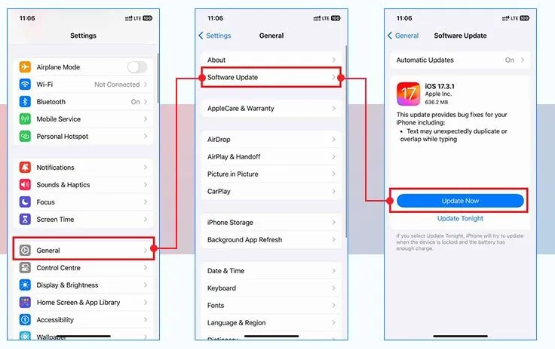
Method 4: Reset All Settings of iPhone
Even after updating the iOS, if you are facing overheating issues then we suggest you to Reset All Settings. It will not delete any saved data but it will remove the personal preferences including Privacy, Brightness, General Sound, Wallpaper etc. To do so, follow the given steps:
- Open Settings in your device.
- Go to General and choose Reset.
- Tap on Reset All Settings.
- Enter the passcode of the device.
- Once process done, restart your device.
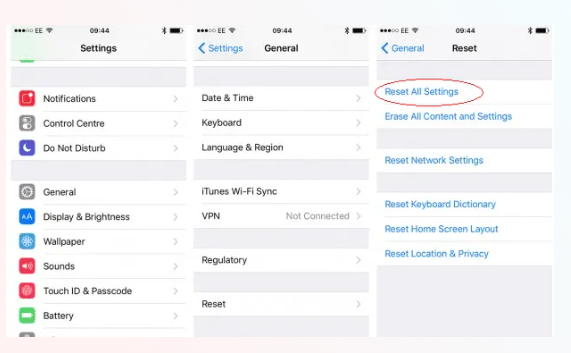
How to Restore Lost Data after Overheating Issue in iPhone?
If you have accidentally lost your important data then we suggest you to make use of iPhone Data Recovery Software. This tool has been designed by the technical experts which is capable to perform complete scanning in the system in the system in order to restore deleted or corrupted data. It will not change the files quality and restores in original format. Even more, users will get simple interface which can be used by everyone in a hassle free manner. It is compatible with different versions of iOS devices. So, download the trial version of the tool without making any delay.